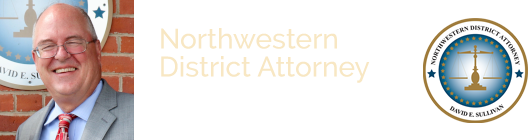From the FTC: How to transfer money from your Economic Impact Payment debit card to your bank account
Posted on: June 9, 2020 - 9:56am
Recently, the FTC wrote about the Economic Impact Payment debit cards some of you are getting. But some people have had trouble getting money off the card and into your bank account, without visiting an ATM. Treasury heard you, so here are some clarified steps for how to do that.
- Activate your card by calling 1.800.240.8100 (TTY: 1.800.241.9100). Remember, you’ll have to give your Social Security, or Individual Taxpayer Identification Number.
- Then, go to EIPCard.com to register for online access. (Or you can download the Money Network Mobile App and register for mobile app access.)From either place, click on “Register” and then follow the steps to create your User ID and Password. You’ll need your routing and bank account number on hand to link your card to your bank account. The easiest way to find those numbers is by calling your bank, or visiting your bank’s website. If you happen to have an actual checkbook, find the first nine numbers at the bottom of one of your checks. This is your routing number. The ten to 12 numbers after that are your bank account number.
- Once your card and bank are linked, choose “Move Money Out” and follow the steps to set up an ACH transfer.Transfers should post to your bank account in 1-2 business days.
- The limit per transfer is now $2,500. This means that most people can transfer all their money off the card in one transaction. And if your card is lost or stolen, the EIP card provider will give you one free replacement card.
Because it’s always worth repeating: remember, no one will text, email, or ask you to click on a link to activate this card or to get your money. And unless you’ve asked for help, no one will ever call you about the EIP card. If anyone calls, texts or emails you about the EIP card, don’t give them any personal or financial information. It’s a scam. Report it to the FTC at ftc.gov/complaint.